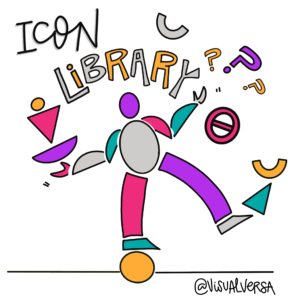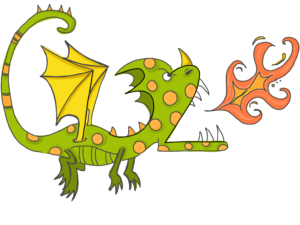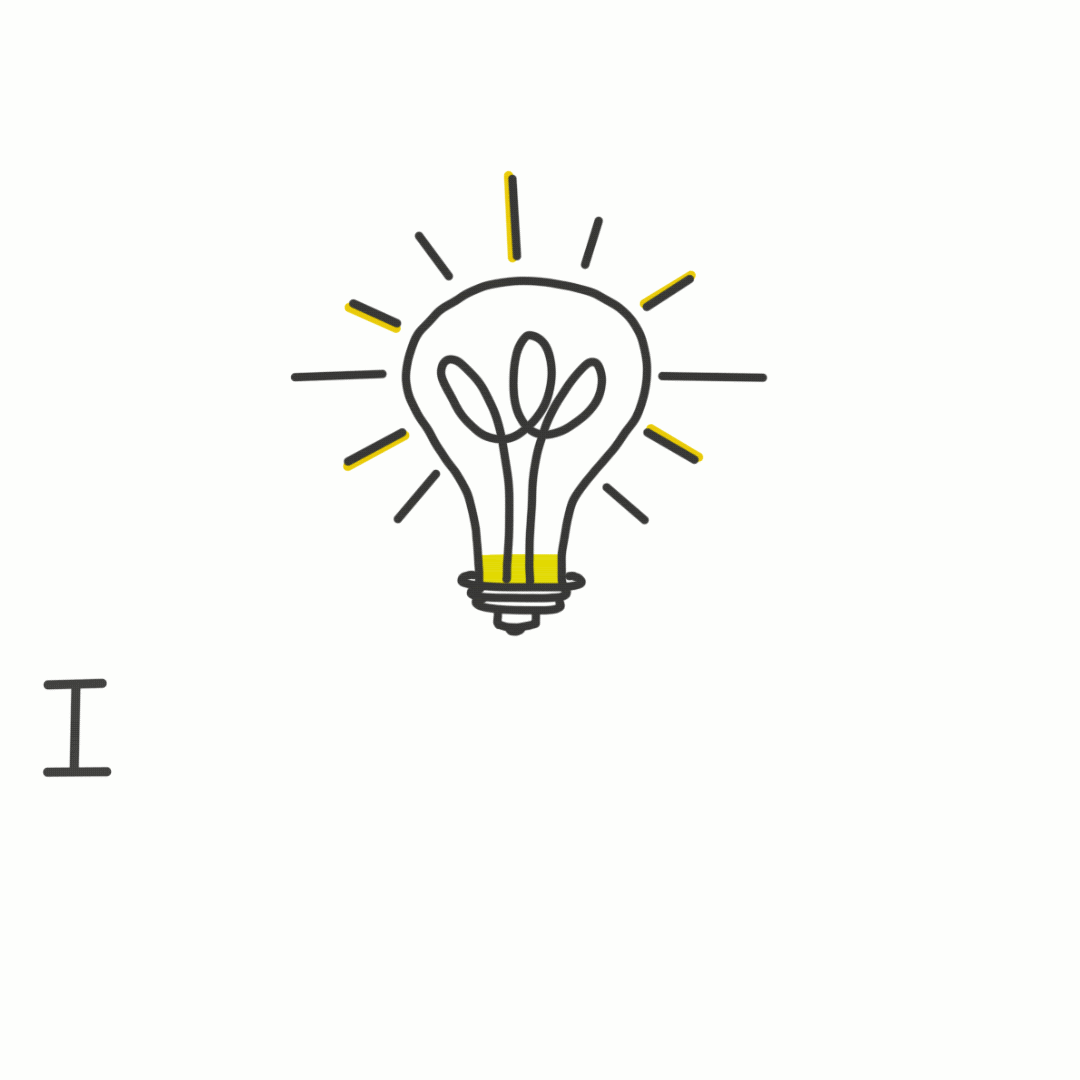As we start a new year, a lot of us are planning about how to achieve all the plans we are setting ourselves to for 2021. Because we are all about using visuals to improve communication. Info retention and PRODUCTIVITY!
We wanted to share with you some ideas about how you can use visual tools to improve productivity and achieve your plans. Curious? Let’s get into details…

First and foremost, MINDSET! It is crucial to be ready to challenge the idea of “I am not the creative person” we all are, and do not worry there are ways to get that muscle active and become more comfortable with visuals. If you have not watched our video about divergent thinking, that is a good way to get started, the video will give you some ideas of exercises to practice.
Other ways to activate your creativity are by creating just for creating or by practicing visuals icons, shapes, symbols, etc. It is also important (as it is with any skill) to keep-up the practice! Look for ideas online, listen to podcasts about creative practices, watch some Ted talks, and check our tutorials.
Now let’s get to productivity. Visual cues will help your brain retain more information, break down language barriers and simplify complex topics. Concrete simple steps you can start using in your day to day are creating visuals for your calendar/planner, using icons in your meetings’ agendas or using visuals during brainstorming sessions.

1. Create icons for your calendar or planner
Did you know that visuals motivate and stay in our brains for a longer period of time? Using icons with some words to plan your week is a great way to structure your days and organize your ideas.

2. Use icons in your meeting agendas
Get people interested from the get-go just by changing the way you present what will be cover during your meeting. Try to lower the number of words and look for an icons for each of the meeting activities. Visuals are easier to comprehend and will force you cluster information which will help you organize a better agenda. For more ideas, download our visual agenda template!

3. Do visual brainstorming sessions
Engage team members by requiring them to doodle or use images from any web searcher to describe their ideas. Get your team to critically think and tackle down problems, buy doing so visually. So next time you have to work in a group project, make sure to scribble or doodle as you explain what you have in mind. This practice will help you avoid misunderstandings and force you to simplify your concepts.
Start this year at work in a different way! Challenge yourself to use at least one of these strategies and encourage your colleagues to use them too! We really hope these tips get you to work better together with your colleagues! And we would also love to hear of any other ideas that you would add to these.
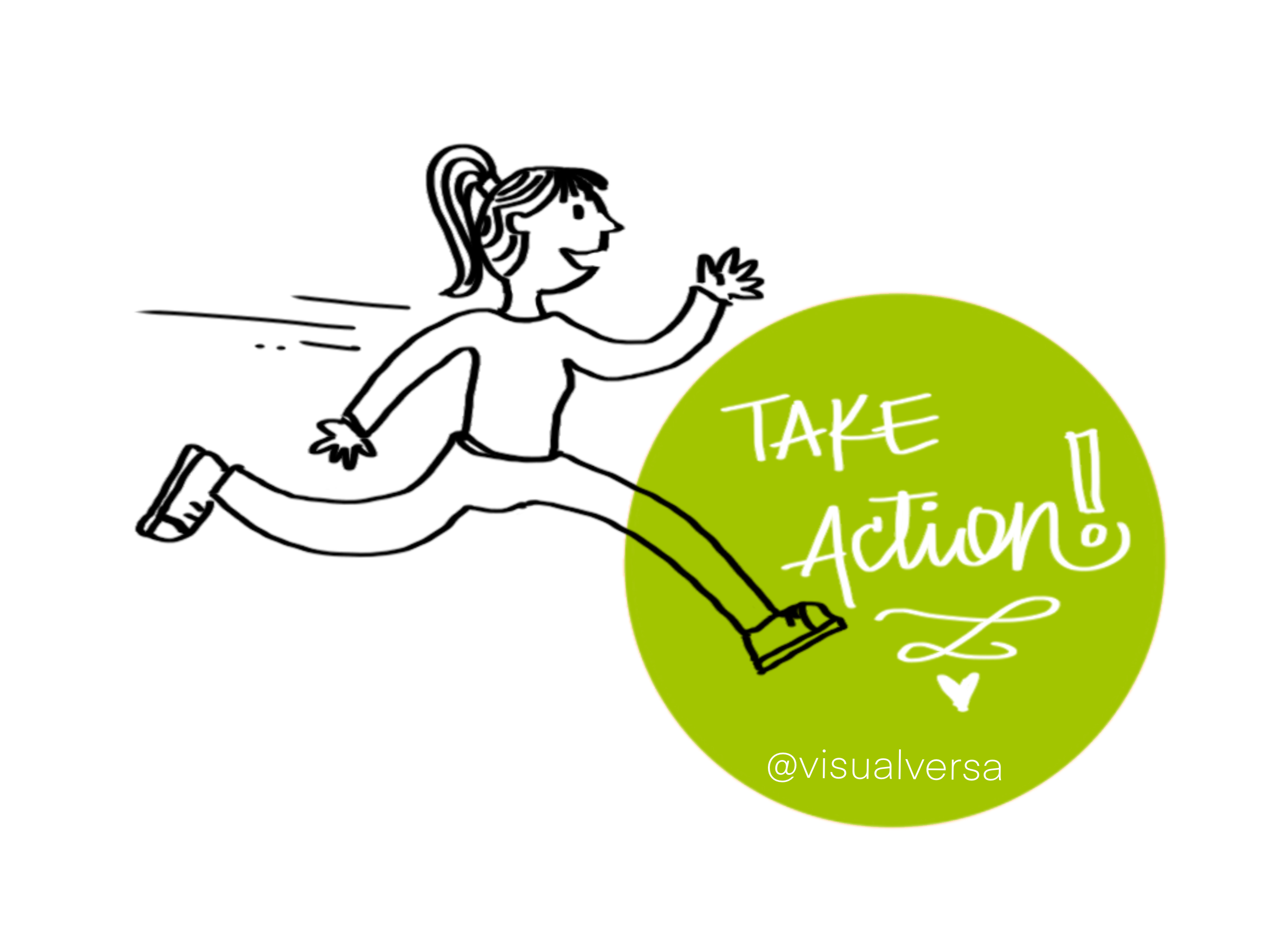

If you need assistance to get started with visual thinking strategies, we will be more than happy to help you!