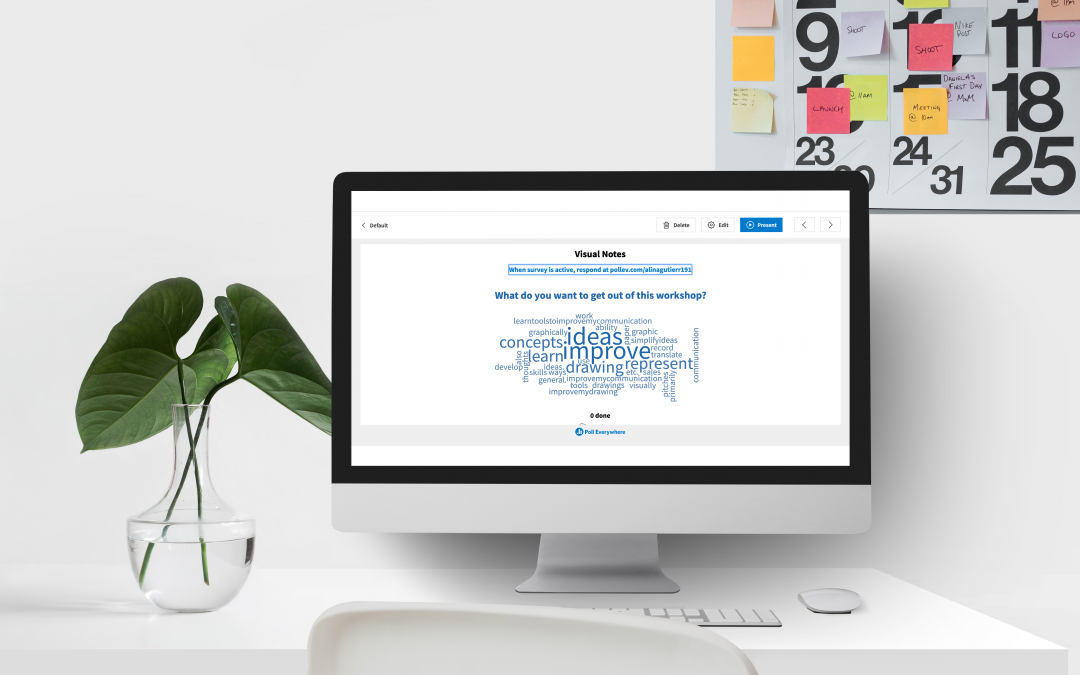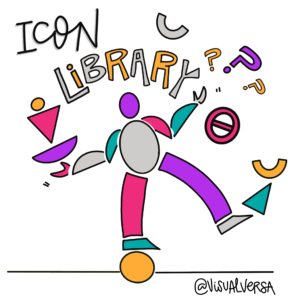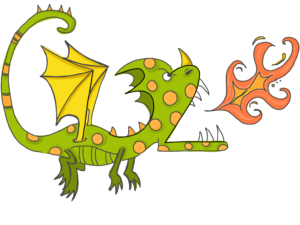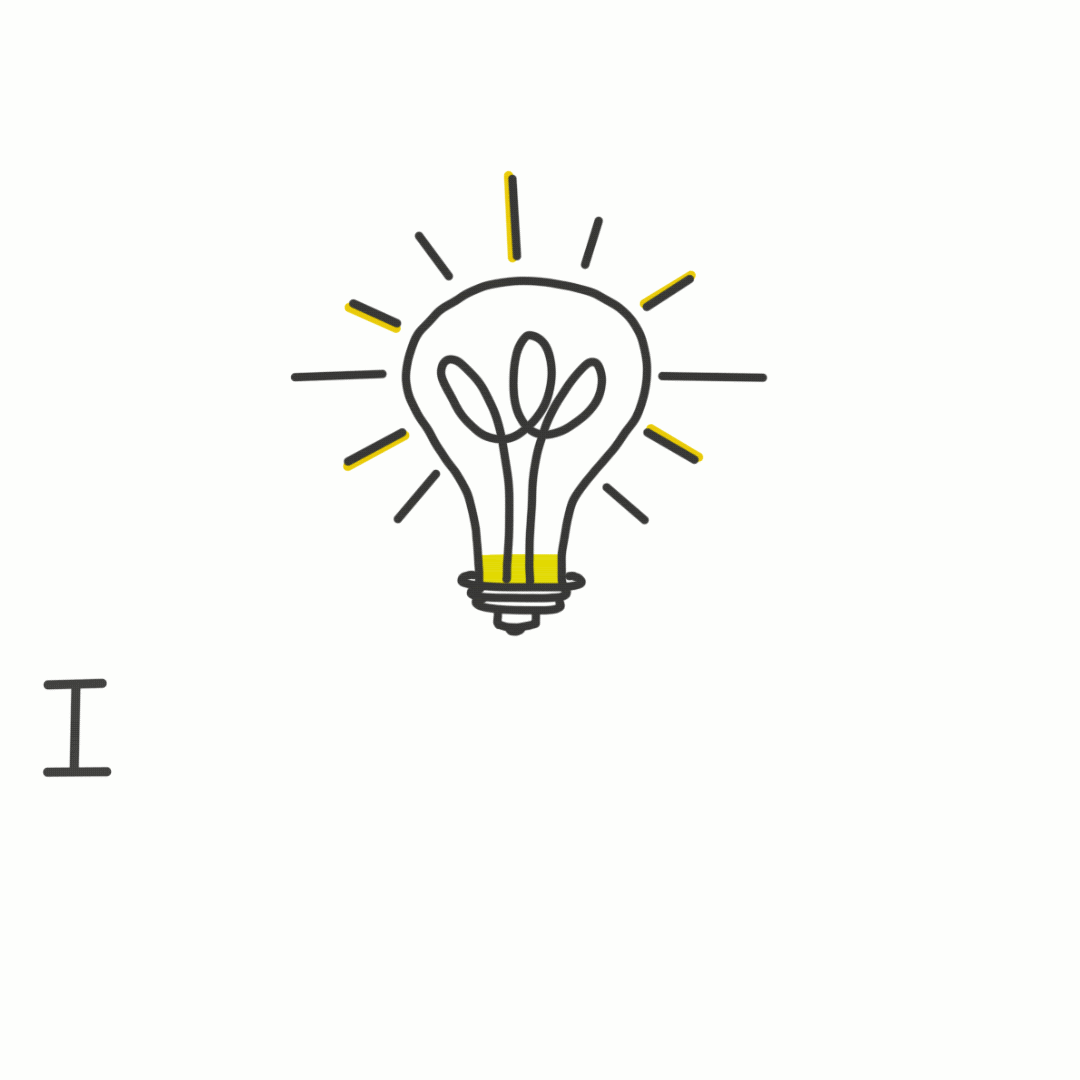For years, we have been using technology in our day to day. However during this pandemic, we have become a lot more hyper-connected. Do not get me wrong, I love how technology has allowed us to work on the go – anywhere and everywhere, nevertheless every day we spend very long hours in front of our computers and “zoom-fatigue” is a well known term nowadays.
What exactly does this mean for group facilitators, graphic recorders or visual note takers? It means that there is an opportunity for us to innovate so we can get people’s attention by improving our communication and productivity during online meetings.
Some professional recorders and facilitators were already used to the online world, however for me this transition required a lot of research, adapting and learning about new tools and skills. And this is the process that I want to share with you today!
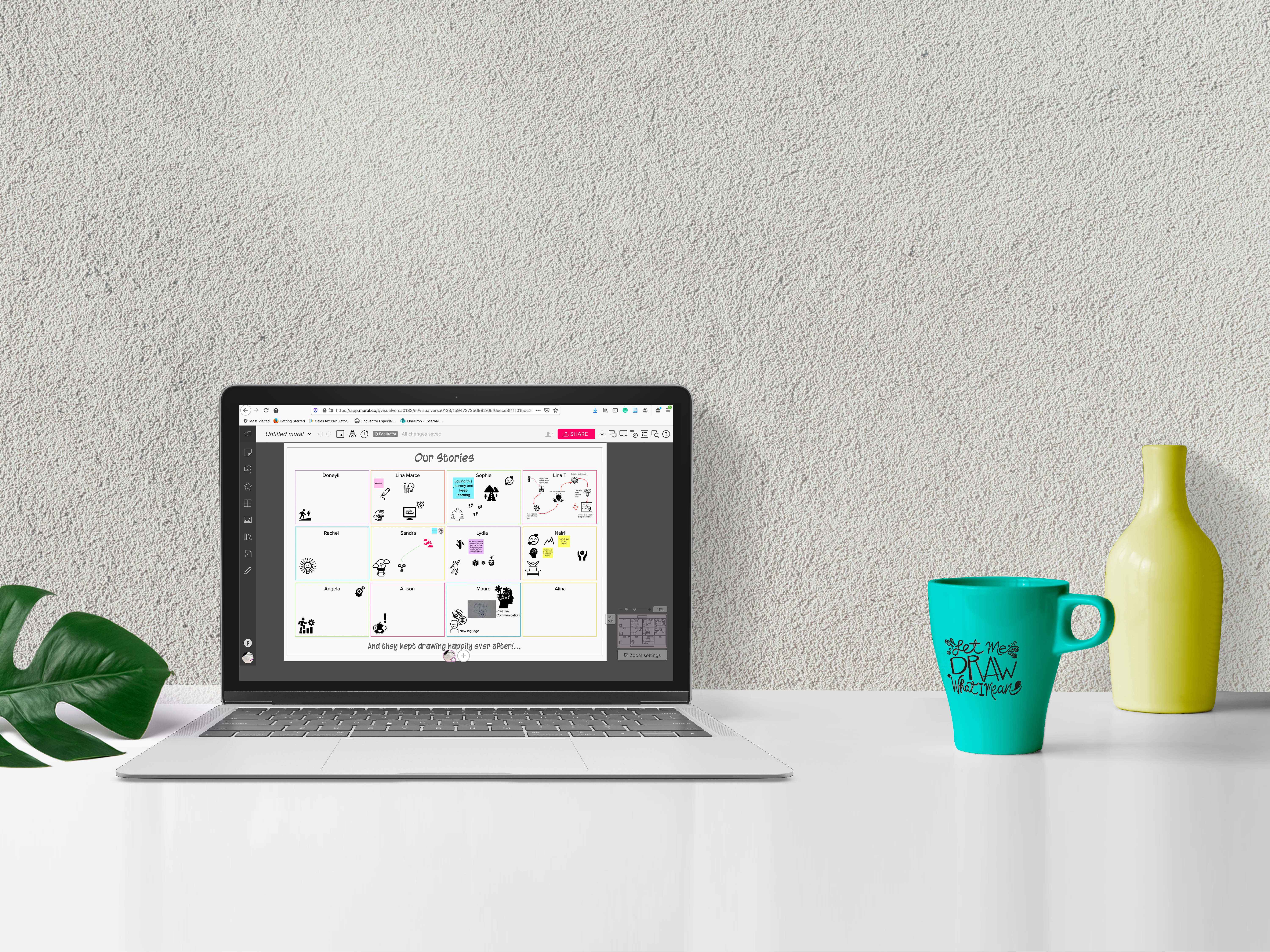
As a facilitator, I not only had to look into software to take visual notes, but also ways to engage participants online and get them out of what was becoming a routine of cameras off, multitasking and low participation meetings. Some of these tools are easier to use with a tablet, however, it is also possible to use them with your mouse (either way is a matter of practice and getting comfortable with the tools you have on hand).
Disclosure! As with anything new, if you are planning on using any of these tools with a group for the first time, it is important to set some time apart to do a fast intro/tutorial about how to use the tool and then give people about 5 minutes to let them play with it so they can ask questions before they get started on task.

Here are some of the types of software I have been using to engage participants during meetings:
- Skribbl is for a fun icebreaker to get participants into a creative mindset.
- Mural is a great option for brainstorming sessions where everyone can participate at the same time. Participants are not required to draw (even though they can do that if they wish). Professionals can upload pictures, use icons, and even write on post-its! Using the timer feature is a great way to keep people on track and the ability to summon everyone to the same part of the screen once the group discussion starts.
- Google Drawings gives the user the ability to create stick-figure characters, mind maps or any “visuals” to represent concepts.
- Polleve is a great app to check for understanding, ask for anonymous ideas and display results in visual ways.
- Procreate is an amazing tool to get started with visual notes! (We will dive deeper into this option in a future blog, I promise!)
We will keep updating this list as we try to learn about new tools. At Visual Versa we are now, more than ever dedicated to improve verbal communication and digital communication through visual notes, and creative activities. If you are wondering how you can use any of these apps to better engage participants during your meetings or presentations, we would love to teach YOU!
Which online tool is your favorite? We would love to hear and maybe try new tools ourselves! Let’s talk!
Oh, and do you want to know more about visual notes? Sign up for our newsletter and we’ll send you a message when new educational contents are available.